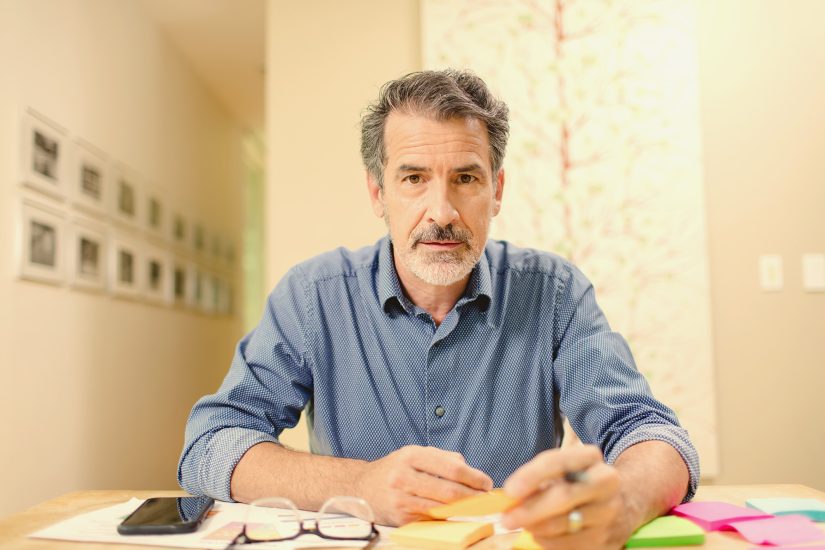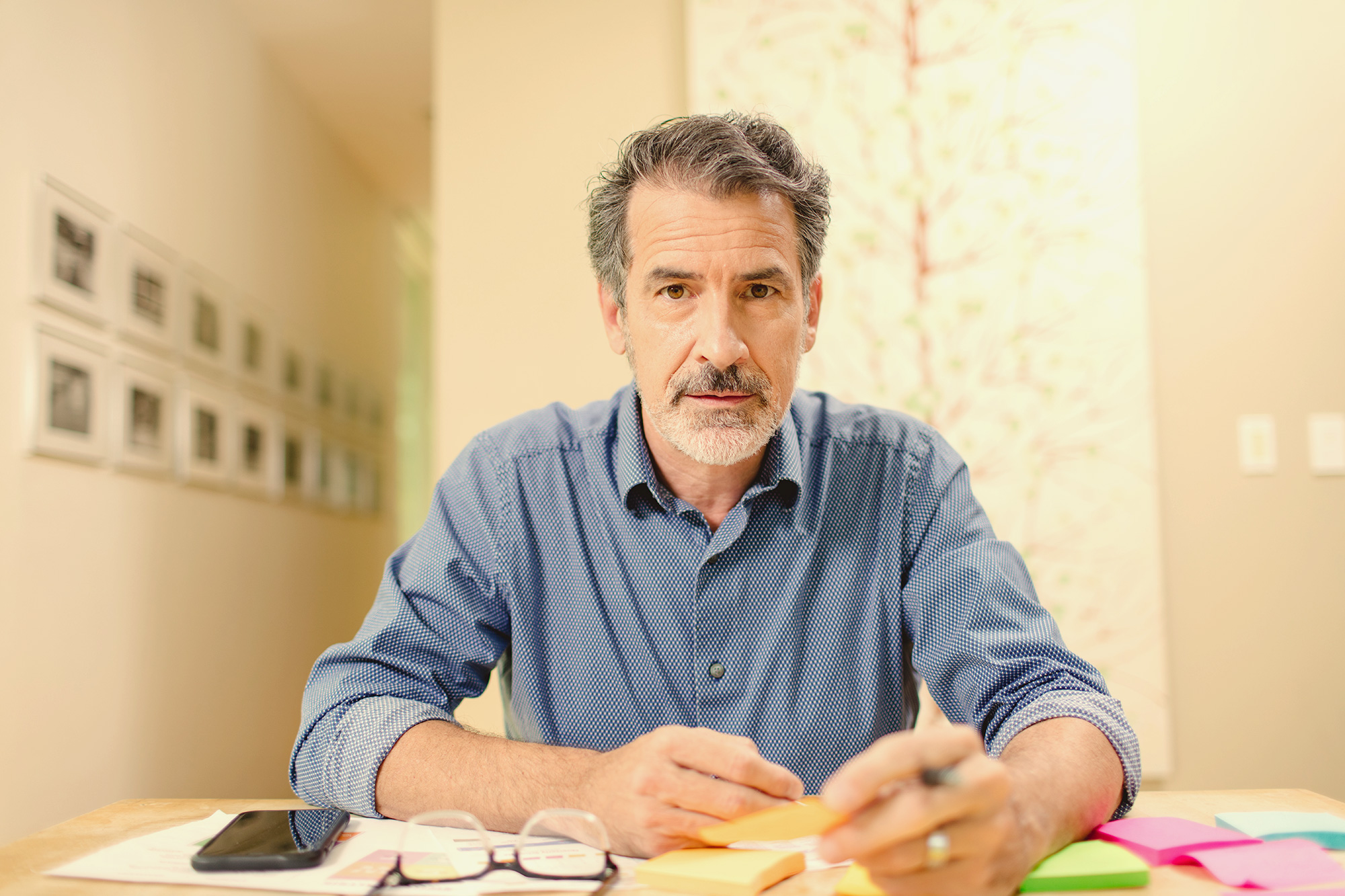
Title: Overseeing Remote Work for IT Teams: Finding the Right Balance Between Flexibility and Productivity
As the trend of remote work grows in both demand and importance, IT teams are increasingly pivotal in maintaining behind-the-scenes operations. While providing employees with flexibility and ease, remote work settings bring forth new hurdles in communication, support, and cybersecurity.
Nonetheless, through organized approaches, tools, and workflows, IT teams can guarantee that remote functions remain effective, secure, and beneficial for employees.
In this piece, we will delve into the primary advantages and challenges of remote work for IT divisions, and offer practical strategies to navigate obstacles and improve the digital experience for employees.
Remote Work — A Standard Practice for Technology Teams
Remote or hybrid workspaces have become commonplace across numerous sectors, propelled by technological innovations and a change in employee desires. For IT departments, this shift necessitates a reevaluation of conventional support frameworks:
• Decentralized communication channels.
• Remote troubleshooting demands solutions for devices.
• Increased security risks as endpoints extend beyond the workplace.
Rapid adaptation to these developments requires purpose-driven systems, clear protocols, and online visibility into employee requirements and device conditions.
Fundamental Strategies for Managing Remote Work Settings
IT teams can facilitate the success of remote groups through a blend of intelligent tools and deliberate practices. Here are three crucial focus areas:
1. Creating Effective Communication Avenues
Robust internal communication serves as the foundation for any thriving remote team.
Tactics:
– Establish engagement rules (e.g., expected response times, preferred communication channels for different discussions).
– Utilize a combination of synchronous and asynchronous tools — such as Slack, Zoom, and internal wikis — to accommodate varying time zones.
– Conduct frequent virtual check-ins and one-on-ones to foster accountability and support.
Designating communication leaders within each department guarantees that information is shared consistently and clearly throughout the organization.
2. Utilizing Appropriate Collaboration Tools
Digital collaboration platforms simplify file sharing, collaborative editing, and project management — all vital in a distributed environment.
Best Approaches:
– Select tools that align with the team’s workflow (e.g., Trello for task management, Google Workspace for joint document editing).
– Confirm compatibility across different devices (desktop, mobile) and operating systems.
– Provide onboarding sessions and user-friendly resources to enhance adoption.
Remote teams also gain from informal digital interactions — team-building “watercooler” spots — which foster culture and connection.
3. Delivering Dependable IT Support Systems
The effectiveness of remote teams heavily relies on solid IT support. Remote troubleshooting and active monitoring are critical.
Support Strategies:
– Employ a centralized ticketing system (like Zendesk or Jira ServiceDesk) for organized problem-solving.
– Use remote access tools to assist users directly.
– Offer digital employee experience tools (such as Applixure) to oversee the health and performance of devices.
Digital experience platforms enable IT to resolve underlying issues before they escalate, enhancing productivity and employee satisfaction.
Addressing Common Challenges of Remote Work
Beyond technical execution, remote settings introduce new intricacies in team dynamics and workflow continuity. Here’s how to tackle key challenges:
A. Overcoming Communication Hurdles
With limited face-to-face interaction, messages can easily misinterpret. To address this:
– Establish communication standards (e.g., emoji usage, tagging colleagues, escalation pathways).
– Provide regular updates on initiatives to uphold transparency.
– Use shared calendars and dashboards to keep everyone synchronized.
B. Cultivating Accountability and Efficiency
In the absence of daily oversight, managers may worry that tasks could lag. To maintain progress:
– Implement productivity tracking tools (TimeCamp, Hubstaff) in alignment with employee privacy norms.
– Establish measurable objectives with definitive deadlines.
– Assess team performance during weekly check-ins — not solely for oversight, but to support individual development.
C. Sustaining Engagement and Avoiding Burnout
Remote employees may sometimes experience isolation, impacting morale and mental health.
Suggestions:
– Organize casual virtual activities like trivia or coffee meetups.
– Encourage employees to personalize their workspace and take breaks.
– Foster open dialogues about stress and workload.
Strong organizational backing — encompassing mental health resource accessibility and transparent communication with managers — significantly enhances remote team resilience.
The Significance of Digital Employee Experience Tools
Platforms like Applixure are increasingly vital for contemporary IT operations, particularly in decentralized setups. These solutions offer:
– Monitoring and reporting on device performance.
– Insights into prevalent software challenges across teams.
– Data that enables IT to proactively tackle inefficiencies and lower help desk inquiries.
By managing the employee experience proactively, IT teams can minimize downtime, boost user satisfaction, and ensure alignment with company objectives — even when team members are scattered across various cities or time zones.
Essential Points to Remember
– Clear procedures and communication standards are crucial for enduring remote work.
– Investing in optimal employee monitoring and device management solutions enables IT to anticipate issues.
– Prioritizing team well-being and engagement enhances collaboration and minimizes turnover.
– Strong IT support systems — powered